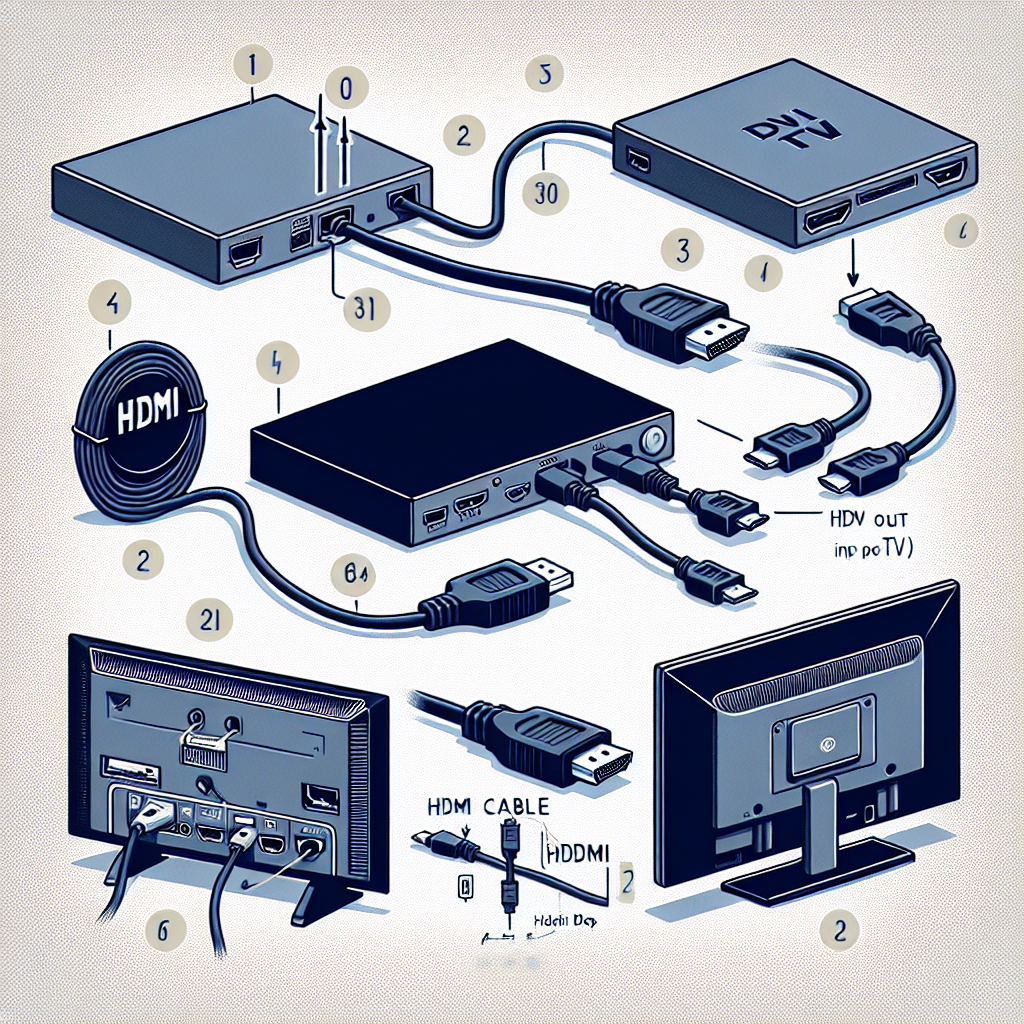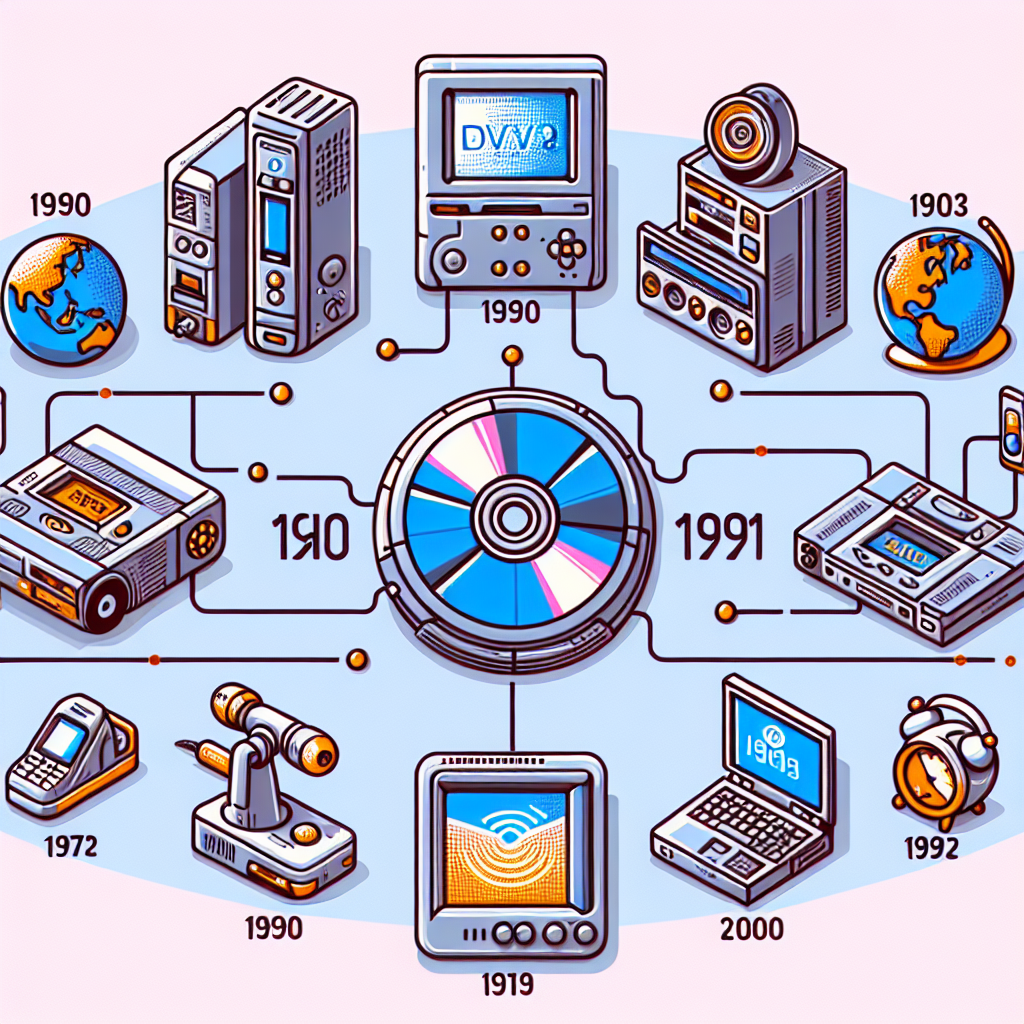Ins and Outs of Connecting DVD Player to TV
Wondering how to connect your DVD player to your TV? Whether you want to relive those nostalgic moments of your favorite old films or simply understand the process of electronic connectivity, this guideline will serve all your queries and provide you with a comprehensive and easy-to-follow guide.
In the digital age, DVD players may seem archaic to some, but their resourcefulness cannot be undermined. They offer access to physical media which opens a humongous collection of films, documentaries, and series that might not be accessible or have a digital presence. So, let’s get ready to dive into the world of DVD players and learn how to connect one to your TV.
Materials Required
Before you start, make sure you have these items at ready:
- A DVD Player
- A Television
- A DVD Player to TV connecting cable
- 2 Power Cords for the DVD player and TV
The Connection Process
Step 1: Identifying Ports
Most DVD players and televisions use HDMI or Composite cables. Identify the matching ports on your TV and DVD player. HDMI ports are rectangular and Composite ports are round with yellow, white, and red varieties.

Step 2: Plugging in the Cables
Connect one end of the cable to the DVD player and the other to the TV. Ensure the colours match if you are using Composite cables. If you are using an HDMI cable, it’s pretty straightforward as there’s only one way to plug it in.

Step 3: Power Connection
Now, plug the power cords of both the DVD player and TV into power outlets.
Step 4: Turning on Devices
Switch on both your DVD player and your TV.
Step 5: Set the TV to the Right Input
Use your TV remote to select the right input source. If you are using HDMI cable, select HDMI. If you are using Composite cables, select AV or Video.

Step 6: Play Your Disc
Open the DVD player, insert the DVD of your choice, and start enjoying the movie!
Conclusion
With patience and precision, connecting DVD player to TV is a simple process. But sometimes, you may encounter issues such as no picture or sound. Before calling in a technician, check your connections again, ensure you’ve selected the correct input on your TV, and check the disc itself.
Accessing physical media still has its charm and it gives you a break from streaming platforms. So, why not dust off that DVD player in your storage, connect it to your TV and relive the golden days of DVD home entertainment!
Written by TechnoBlogger, a seasoned tech expert. The author has a decade of experience connecting various electronic devices and providing actionable tech solutions.