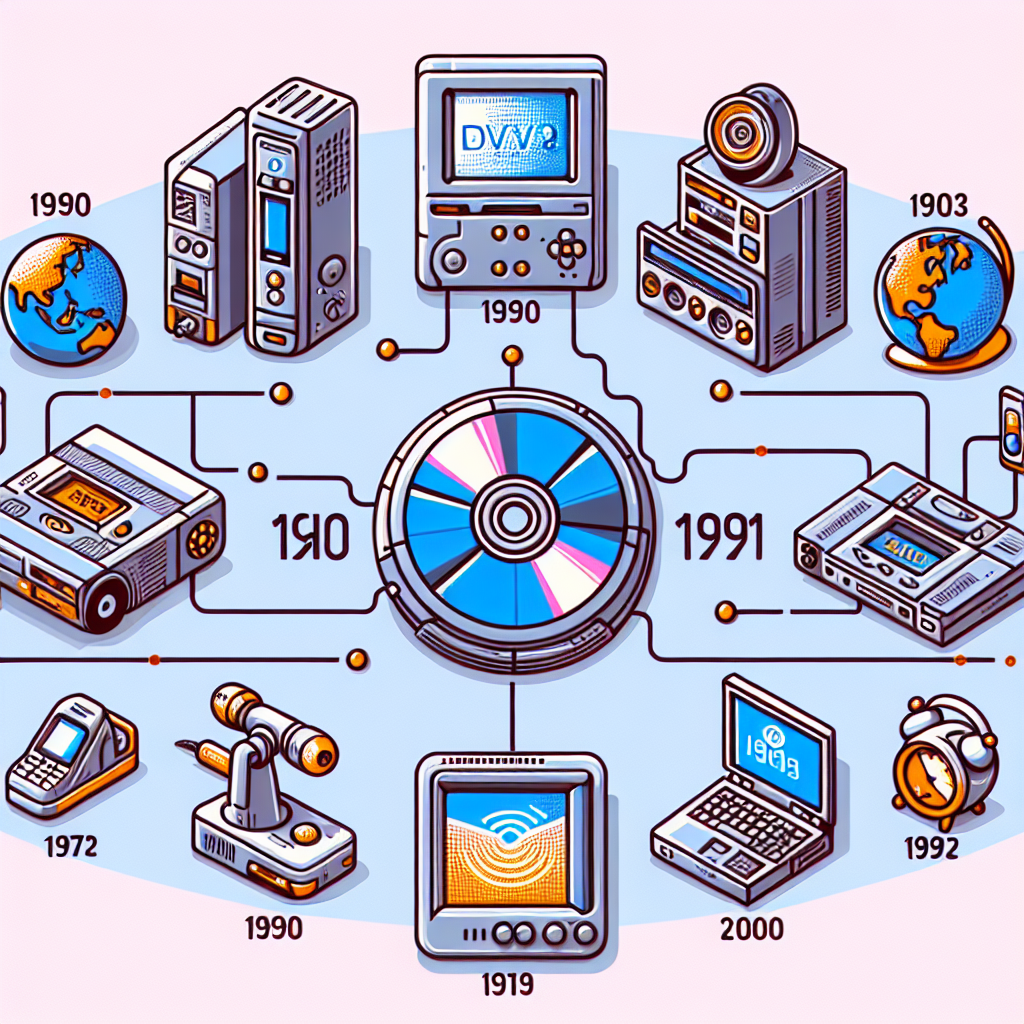How to Rip a DVD: A Comprehensive Guide
Posted by DVD Ripping Expert on MM/DD/YYYY
Objective & Relevance
While the world has steadily progressed onto digital forms of media, many of us still hold an extensive collection of DVDs. These DVDs may hold treasured films, TV series, or home videos. As we transition more into the era of laptops and devices without DVD drives, it becomes increasingly necessary to convert these physical forms into digital files that can be accessed easily and preserved for years to come. This comprehensive guide will explain in detail how to rip a DVD, making your favourite content more accessible and ensuring its longevity.
What is DVD Ripping?
DVD ripping refers to the process of copying the content of a DVD to a hard disk drive. This often involves circumventing the copy protection, and converting the content to a file format that can be played on various devices. It’s legal for personal use in many countries, but we recommend checking the local laws in your area to ensure compliance.
Step-by-step Guide
In this guide, we will use two popular software applications: HandBrake, a versatile, free, open-source video transcoder and MakeMKV, a freemium software that excels in ripping both DVD and Blu-ray discs. Both software are available for Windows, macOS, and Linux.
Step 1: Installing the Right Software
…
…
…
Step 2: Selecting the Source DVD
…
…
…
Step 3: Choosing the Output Format
…
…
…
Things to Keep in Mind
Ripping DVDs can sometimes go wrong and produce subpar results. To help navigate potential pitfalls, we offer invaluable insights and tips below.
Keep an Eye on Language and Subtitle Settings
…
…
…
Choose the Right Output Format
…
…
…
Frequently Asked Questions
Can I Rip Any DVD?
…
…
…
Does Ripping a DVD Damage It?
…
…
…